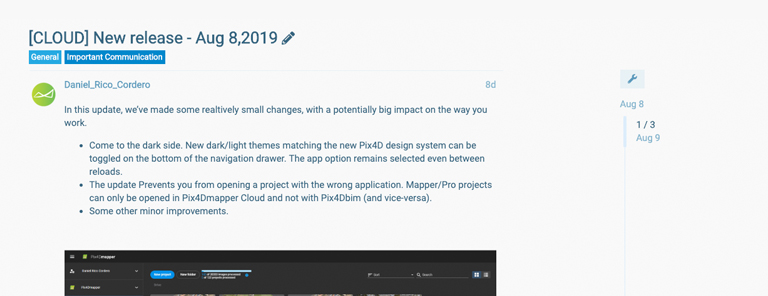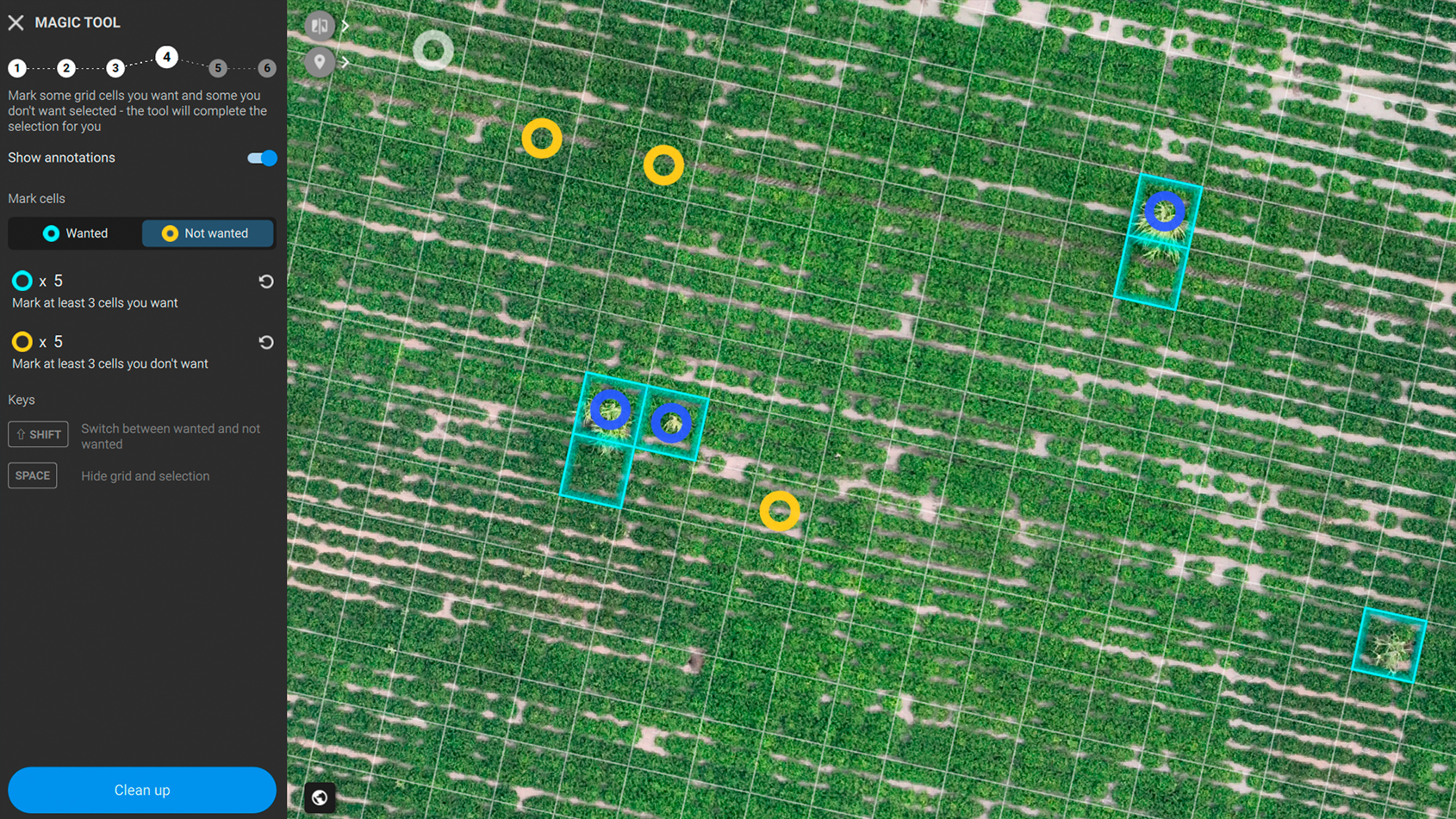6 reasons to join the Pix4D Community
6 reasons to join the community
Chat to other users...
Strike up a conversation with some of the most interesting people in the surveying and mapping industry - your peers. The Pix4D community is a place for users of all backgrounds and experience levels.
You’ll find people who have built their livelihoods around Pix4D software, drone hobbyists, and everyone in between. From the most specialized applications, such as industrial inspection, to simple projects - which aren’t so simple after all - other users have a wealth of experience to share.
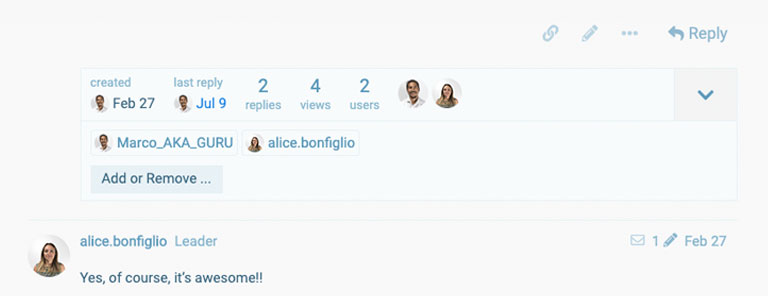
...And Pix4D staff.
We’re Community members too! Ask a question, and one of the team might just respond.
Figure it out with real-world solutions from other users
Got a tricky situation? Post about it on the Pix4D Community, or dig through older posts to see if anyone has faced a similar issue in the past. You can contribute to solving an issue that will help many users in the future and even tag another user to get their attention!
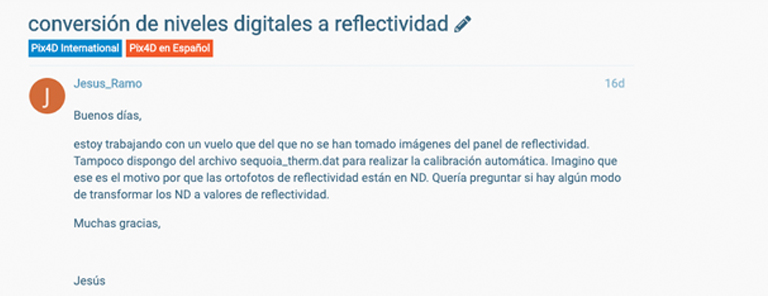
There are very experienced people from all kinds of other disciplines who are willing to help and share their Pix4D knowledge and uses for their own businesses. These folks help me see and get a better-rounded perspective of efficient workflows.
Gary Lamantia, Geo-Imaging Technologies
Get inspired, and inspire others
Every day our users around the world create stunning projects. They range from small object reconstructions to areas of several square kilometers in incredible locations, from the most remote island to the densest of city centers. The Community is a place to show your work and be inspired by others and the story they tell. There’s a whole section dedicated to these projects - add yours now in the Pix4D Cafe.
Stay on top of the news
Last but not least, the Community is a channel to get the latest updates and news from Pix4D. It’s the place to hear more about the latest product releases, new features, latest industry insights from our blog and information about temporary issues.
Show yourself and earn badges
You can have a fully customized profile, you can upload a profile picture, link to your website, portfolio or LinkedIn (or all three!). It is easier to connect with other users in the community with an enriched profile.
You can also earn badges to show your level of knowledge of Pix4D or engagement with the community. Level up by posting more frequently and see at a glance if other users are super-users, staff or more.
If you were already a member of the Pix4D community, your profile is ready and waiting for you - you can log in here with your Pix4D account.
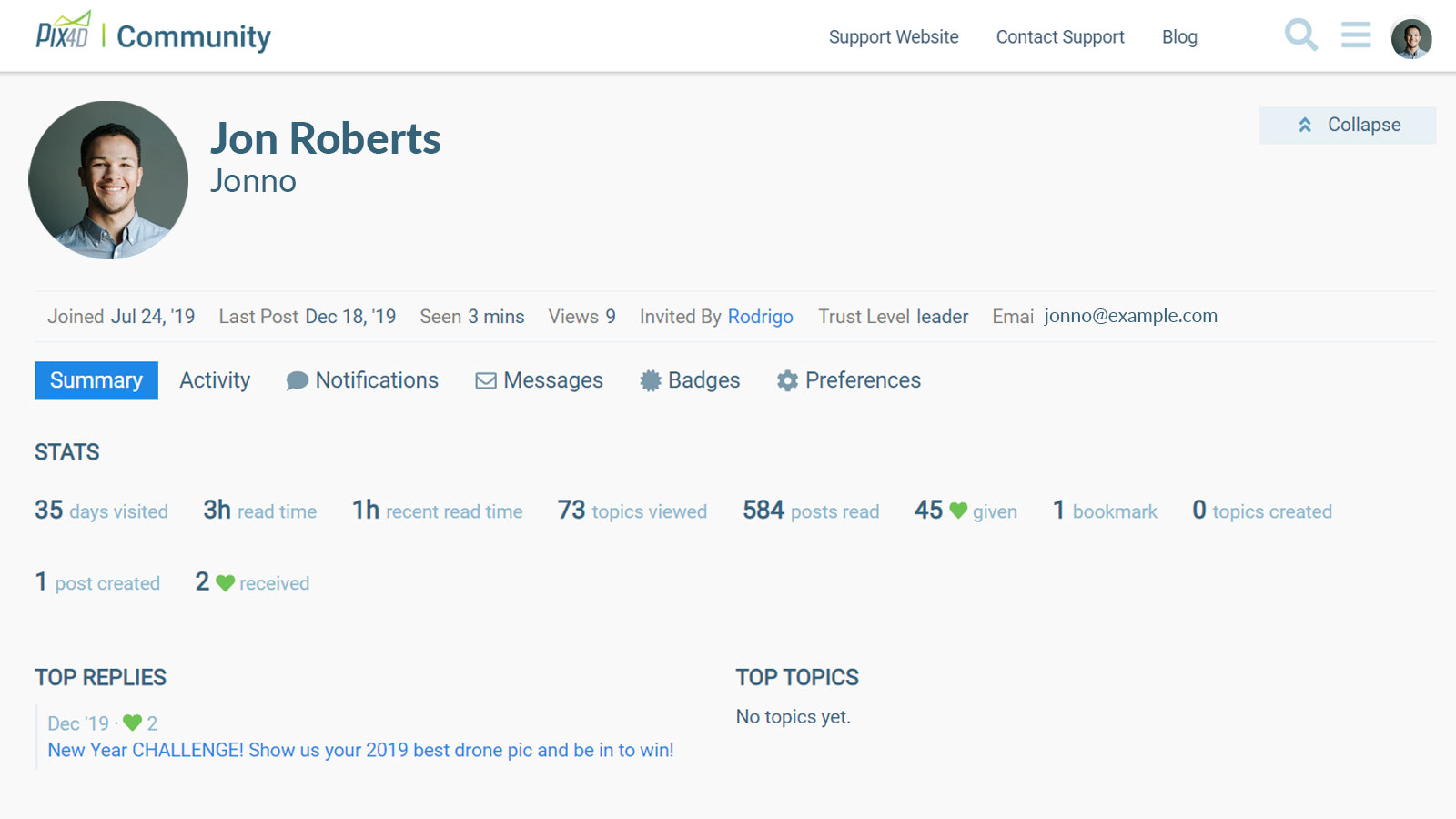
A look inside the community: main topics
Pix4D News
Dig into the latest news on Pix4D product releases, support material, workshops and special announcements. In this category, only Pix4D staff members can create new posts. But feel free to comment!
Pix4D International
Join the discussion in German, Portuguese, Japanese or Spanish. Connect with users and staff who speak the same language as you. Es ist super!
Pix4D Cafe
Pull up a chair. The Pix4D Cafe is your space to introduce yourself, share your professional experience, build your network and discuss subjects not covered in other topics.
Feature Request/Suggestions
Got an idea? Tell us about it! You can also vote for other’s suggestions to make sure we’ve seen it. We’re listening - here’s proof.
PIX4Dmapper, PIX4Dfields, PIX4Dreact and more
Any questions about a particular solution? Or how to get from PIX4Dmatic to PIX4Dsurvey? Or a great story to share? Post it in the category for that product!
Training and certification
Attending a Pix4D training soon? Connect with other users in your workshop, or discuss the pros, cons and preparation for the Pix4D Certification exam.
Pix4D Community survival kit
Here’s everything you need to know to get started in the Pix4D Community
Log in and create a profile
Head to community.pix4d.com, and select Log In. If you don’t already have one, you’ll be prompted to create a Pix4D account.
Fill in your profile, so that people know what subjects you are interested in and what your background is. When you are signed in, click on your name in the top right corner and select Preferences > Profile. Got something interesting to share? Add a link to your website.
How to post
Head to the right category, then click + New Topic.
Give your post a clear title and add as many details as you like!
If you have a technical question adding screenshots, a quality report and a log file can make it much easier for other people to answer you. Before posting, use the search bar and click the Community filter to check if the question was asked before.

Subscribe to topics, posts, and users
Interested? Click the bell icon at the bottom of a post to be notified of new replies to the topic.
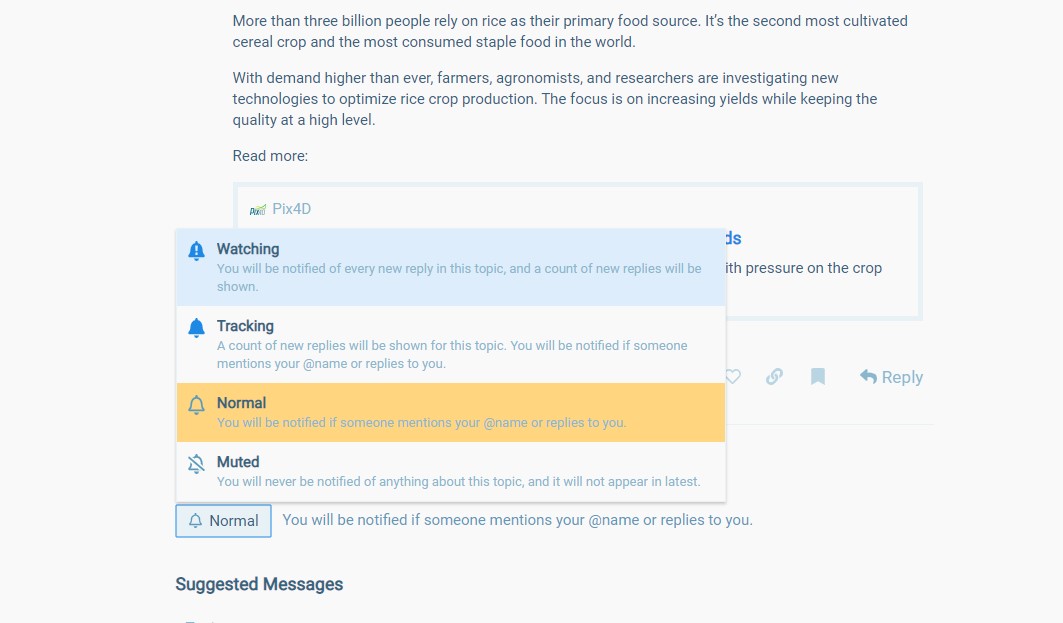
Connect with other users
Use the built-in messaging platform to reach other users directly. Just click their username, then select Message.
What’s next?
What happens next is up to you. Join the Pix4D Community, and start connecting.