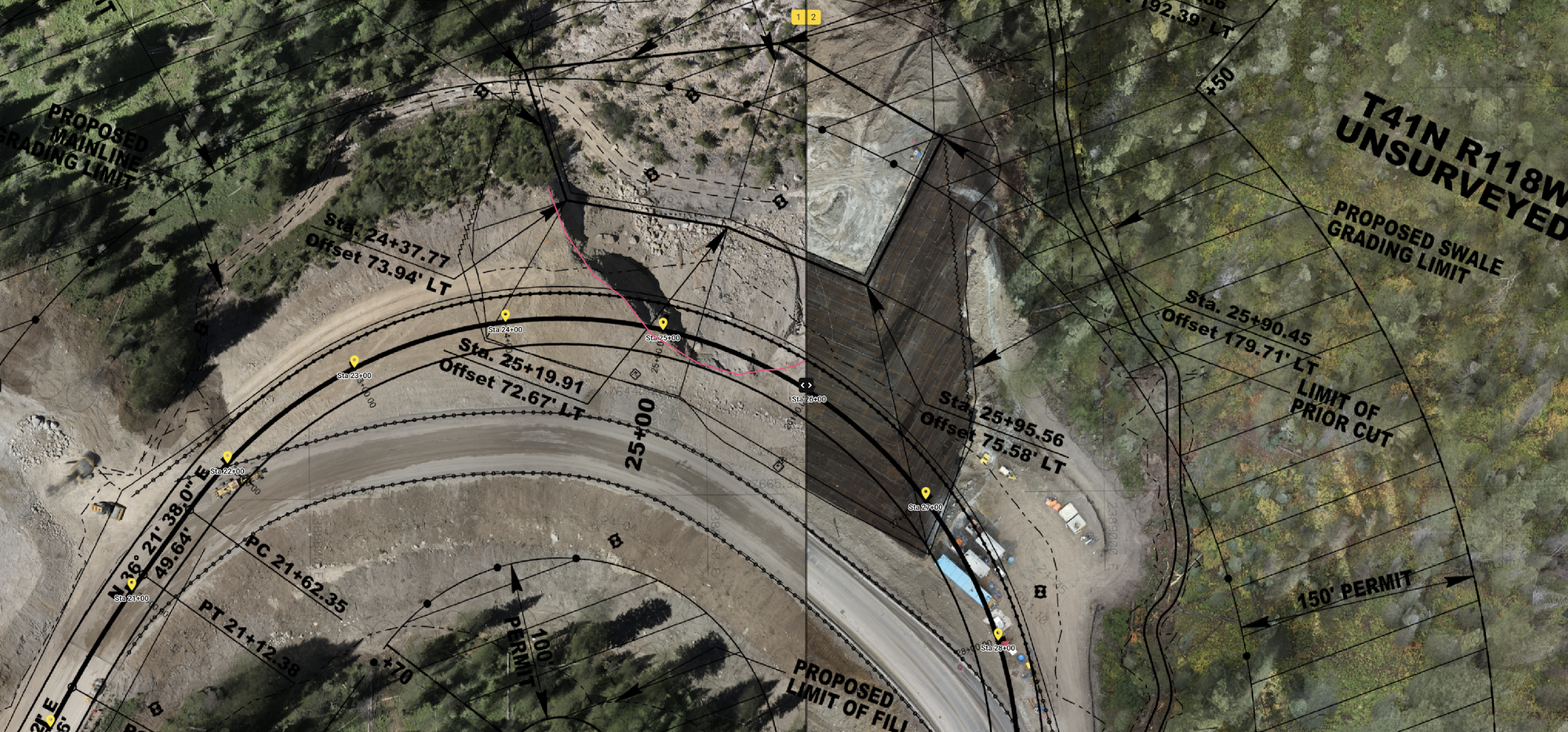PIX4Dsurvey 1.14: ASPRS classes and vectorizing from images
The PIX4Dsurvey team has been hard at work getting PIX4Dsurvey 1.14 ready for our users. Our newest version has several new features, including its first translation: Japanese! The software is fully available in both English and Japanese, with more languages planned. Beyond that, we have more options for sorting and assigning classes and vectorizing directly from images.
Color selection for ASPRS classes
PIX4Dsurvey now offers select by color in point clouds as well as full support for ASPRS point cloud classes. The American Society for Photogrammetry and Remote Sensing (ASPRS) has standards for classes and PIX4Dsurvey 1.14 supports those classes fully.
If a user opens a PIX4Dmapper project in PIX4Dsurvey, they can view the point cloud by classes. PIX4Dsurvey provides context with the classes, going a step further than simply displaying by class color, but allowing flexible display - for example, you can view the ground in RGB and with other classes as monochrome to best understand the content of your project. Class content can also be modified to get the best possible result - you can change from buildings to vegetation for example based on a manual selection or by using the color selection tool. Layers can then be sorted according to class, with individual classes such as buildings able to be turned off so they are categorized more clearly

Color selection is also useful for cleaning up point clouds if there is noise from the sky, as can happen in very oblique projects.
Vectorizing from images
Vectorizing with PIX4Dsurvey helps prepare your project for use in CAD. With PIX4Dsurvey 1.14 users can vectorize directly from the images, as a new tool empowers users to Add Markers from images. You can mark a location in at least two images and it will be created in the 3D scene and highlighted in all images. As before, you can then further refine the images or use the point cloud.

This is very helpful for marking small features that are not easily visible in the point cloud and means users can take advantage of individual images at full GSD. The value of this is even clearer when dealing with antennas and the tops of poles which can be hard to show on the point cloud.
The other features
There are smaller changes to PIX4Dsurvey too! Following on from classes, single classes can now be exported. This means users can share just the points connected to buildings, or the ground, tailoring it to their workflow. Exporting a single class means those point clouds will be smaller, with only the relevant content being shared with the right clients. Previous versions had been unable to support letters with accented characters for computer names or profiles, which is no longer an issue!
PIX4Dsurvey is ready to vectorize and prepare your data to improve your workflows. Whether you're working on one-off big projects like surveying an airport or repeat visits to the same site as with monitoring a quarry, PIX4Dsurvey is here to help enhance how you use your data. Move seamlessly between photogrammetry and CAD, editing the data to work with the classes and layers that you need.